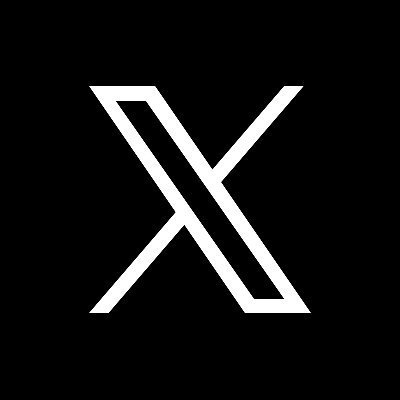How to use the site
Home » Website guide
Table of Contents
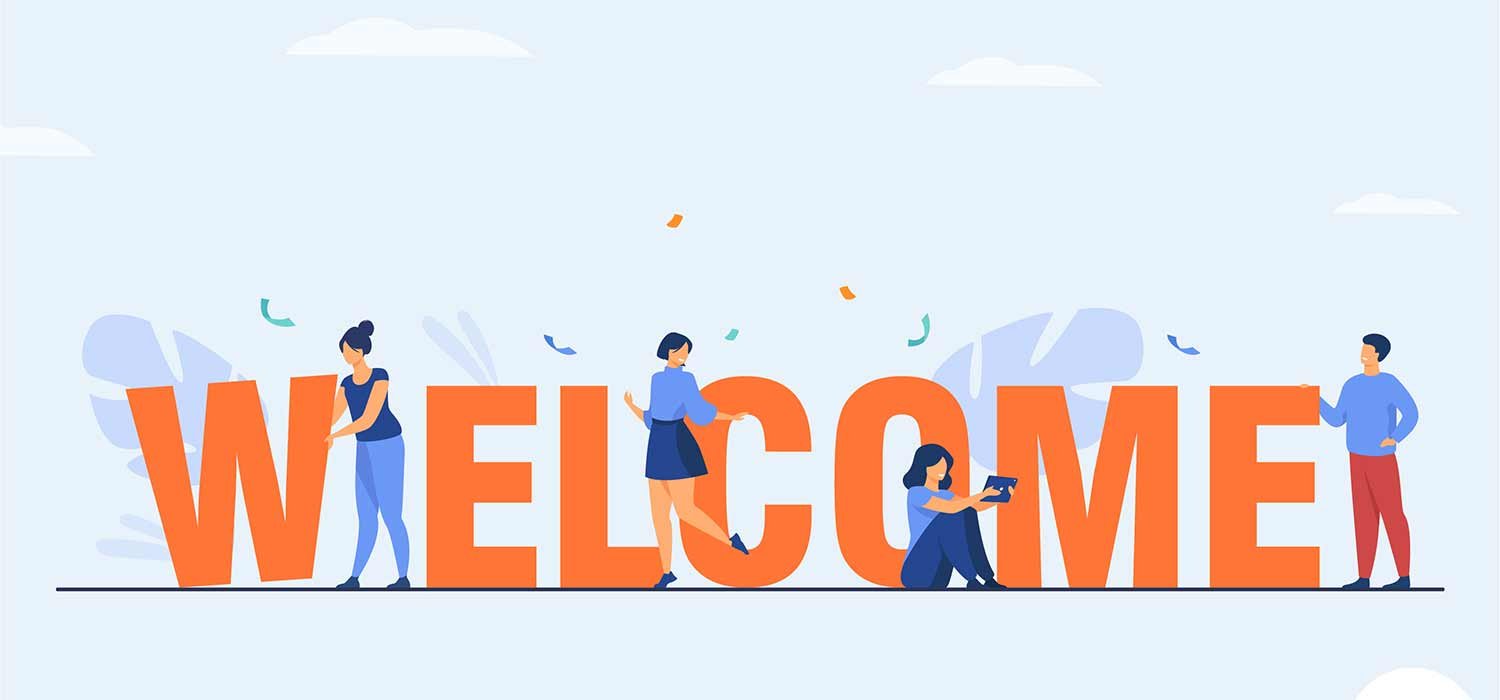
Getting started
Welcome to Lystingz!
Lystingz allows you to view numerous service providers and subsequently choose, hire, and work with professionals and experts for your needs. Using our powerful filters, you can efficiently narrow down search results and get the precise service provider you need.
On the other hand, we also help you promote your business for free, exposing you to a very wide audience and making it easier for you to get customers and more orders. The forms make it easy for you to showcase features and other important details of your business that are necessary to make sales.
Account creation is not necessary to view service providers, but you’ll need to be signed up and logged in to leave reviews on your favourite (and disliked) services, bookmark (save) services you’d need to frequently view, report fraudulent and untrustworthy businesses, or create and publish your own business.
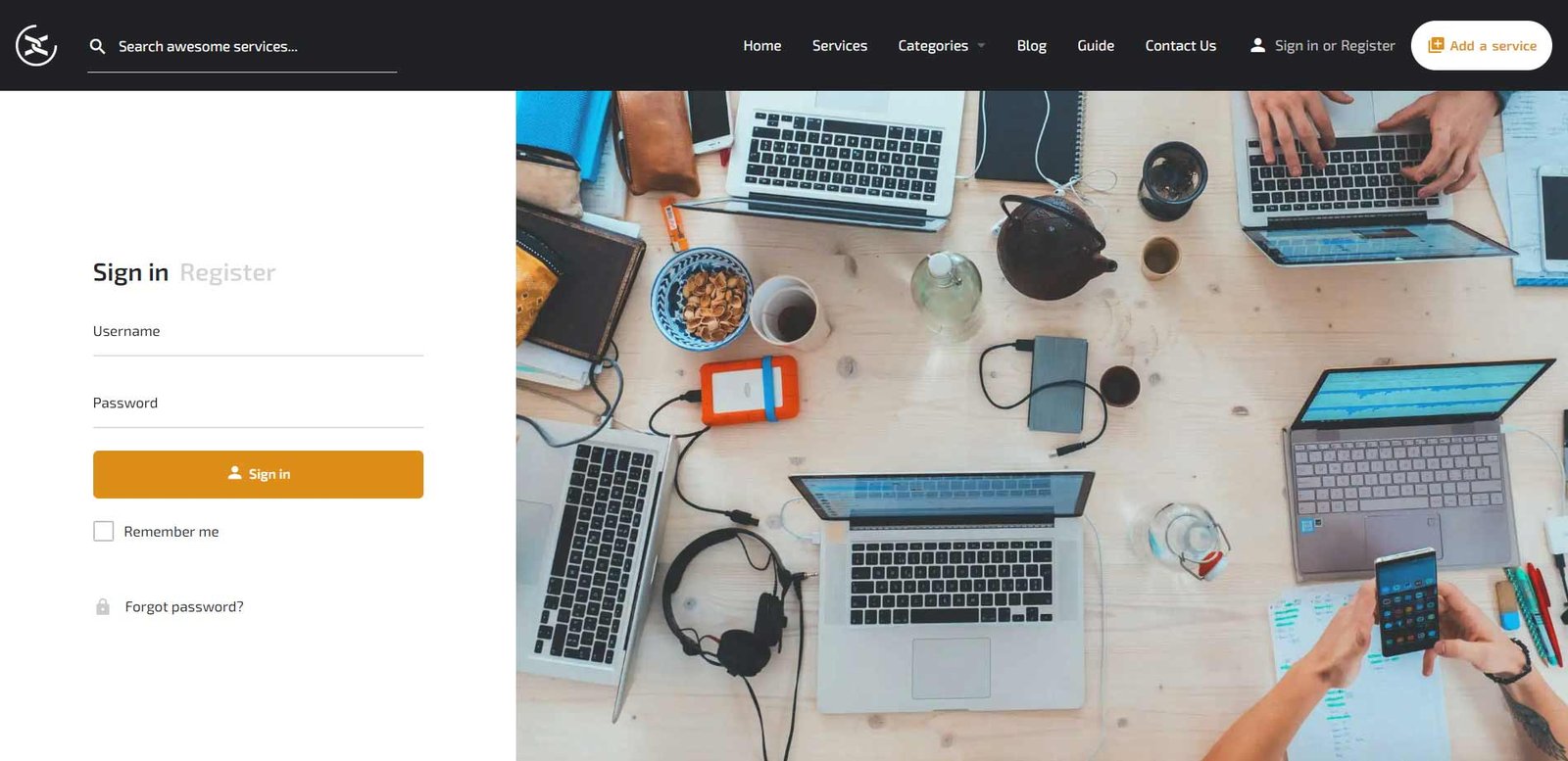
Account creation
We recommend creating an account and logging in to enjoy the best of this site. The options to create an account or log in can easily be accessed from the menu by clicking the user icon (it is replaced by the message icon if you’re already logged in). You’ll need to fill in your details as well as upload a gorgeous picture of yourself. Please choose your username carefully as it can’t be changed as soon as you’ve created your account. Also, your username doesn’t have to reflect any of your businesses. You can additionally sign up using your Facebook account.
It is highly recommended that you also add as many social media details about yourself as you can. You’ll receive a welcome email upon completion. You’re now ready to promote your business and enjoy our fantastic site.
Remember to tick the “remember me” box so you can stay logged in. Don’t do this on shared or public devices.
If you run into any problems or difficulties, our tech peeps are eagerly waiting to help you out.
Adding your businesses
Let’s start with the good news: you can add as many businesses as you own for free, no limits! As long as the service type is supported and you aren’t making duplicates (adding the same business twice), you rock; add away!
Log in
You'll need to be logged in to create business listings. Sign up if you don't have an account yet.
Visit the service form page
Visit the "Add a service" page.
Then find a category that best fits your business. Click and start filling out the form. The form fields are described in detail below.
Add your details
Add all the details honestly and thoroughly. Please write a very rich description of your service to increase your chances of convincing and converting customers. Review your details and publish your service. Viola! It's instantly live.
Share your biz
Share your business on social media and other suitable platforms. Encourage your fans and customers to do the same and experience a tremendous boost in patronage. Also, you can always share your links with your customers on request, providing an easy way to supply them with quality information on time.
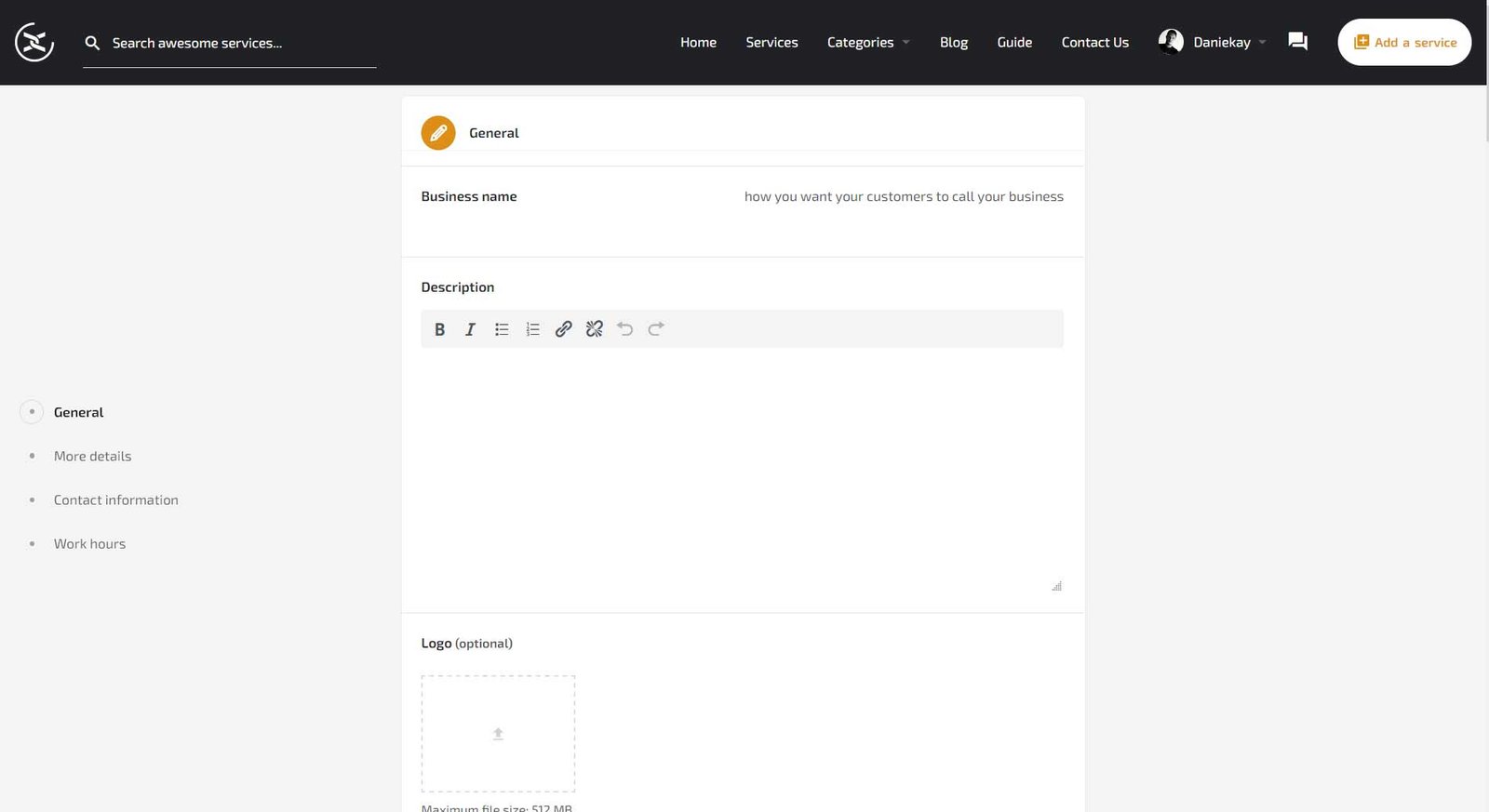
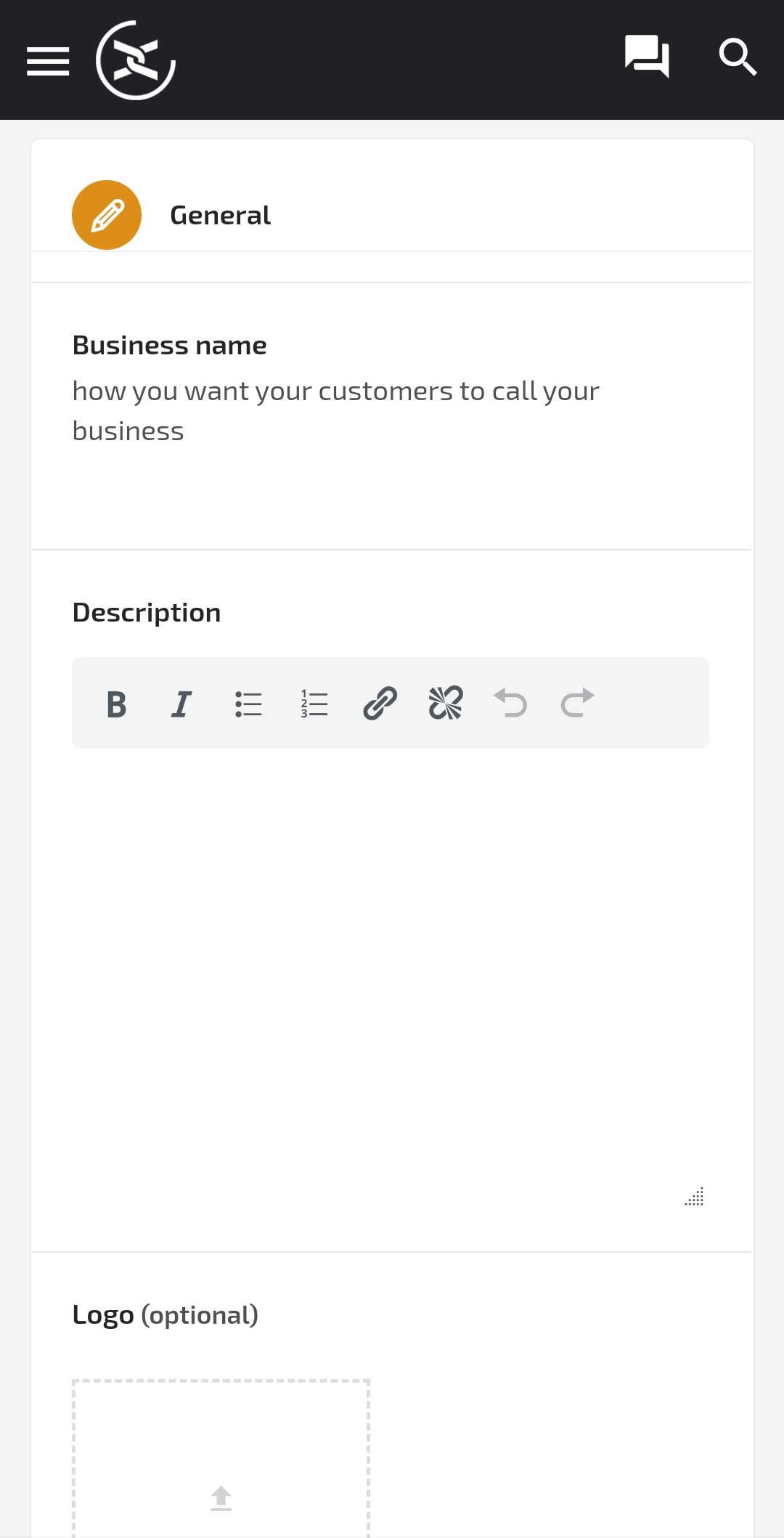
Form fields
Here’s a detailed description of each field in the business form and what you’re expected to fill in them.
Business name
Simply put, you enter your business name here, i.e., what your customers know the business as or the name you plan to start using. This field is very important as users can directly search for your services using it. It's also the first thing people see on service lists.
Description
This is where you describe what your business is about, using thorough and honest details. This helps your customer clearly understand what you're offering. You'll have to type at least 600 characters. We recommend using impeccable grammar so you can make your points clear. Also, make efforts to update this field as often as necessary. This boosts your chances of ranking higher.
Logo
If you have a logo for your business, this is a great place to add it. Your logo is always proudly displayed on your business previews in search results or on the dedicated page itself. This field is optional, so you can choose not to upload a logo. This will display the default Lystingz logo instead.
State
This is easy enough. You should use the state where you are currently located physically, even if your business is digital. This is necessary for customers who might need to physically connect with you. If you change states, simply update this field.
Address
As with the state, you should use your current physical location. This is especially necessary for services where physical interaction is unavoidable. Kindly verify that your address is shown on the map. Alternatively, you can click on the location icon to set your current location (this might not always be accurate).
Slogan
A slogan or tagline is a catchphrase associated with your business, something peculiar to you alone. This field is also optional.
Cover Image
This is decorative and helps to make your business page more beautiful. Landscape images work best. Try not to use images of yourself. As this field isn't mandatory, you can leave it blank to use the default Lystingz banner.
Portfolio images
This is your chance to display images of your best work. You're allowed to upload up to 20 images. These definitely help to better convince potential customers that you're the best fit for their needs.
Service checkboxes
Depending on the service type you're publishing, you'll see checkboxes that are designed to make it easier for you to showcase your skills, business features, and the professional details people need to know about your business. These lists may lack some options that you, as a professional, know should be part of the list. Kindly use the suggestion form to inform us of such points, and we'll update the forms once we have reviewed them. This further allows us to build a website that truly serves you excellently.
Urgent notice
This intuitive feature allows you to give quick information or updates to your customers. It may be about a promotional sale, service changes, notice of nonavailability, or bonuses and incentives for your customers. You're allowed to use this space however you wish, and whenever you want. You may also leave it blank if you don't need to add any notice.
Contact information
You should add a functional phone number and an email address to your submission. The importance of this cannot be overemphasized. There's no point in publishing your services if there's no means for your potential customers to get in touch with you. Both fields are required.
Additionally, you can add your social media handles, as many as you want. To use this, click on "Add", select the network you want to add from the dropdown, then enter the corresponding link in the URL field that follows. Repeat this for each social media account you wish to add. You can use the delete button to remove details you no longer wish to publish.
Work hours
This section allows you to give information to your customers about when and how available you are on each day of the week. There are four options that you can use:
"Open all day" means you're available 24/7.
"Closed all day" means you're not available throughout that day.
"By appointment only" tells customers they need to book ahead and get cleared to contact you.
"Enter hours" allows you to manually choose an opening hour and a closing hour. This tells your customers the range of time that you're accessible.
Managing your Lystingz account
You can manage your submissions from your dashboard (accessible from the main menu). You can create and make any edits to your listings, and see your stats about listing views in terms of numbers and daily frequency. You can also choose to promote your listings and get even better visibility.
Your bookmarks (saved services and other listings) can also be accessed from your account dashboard. You may also make necessary changes to your Lystingz account, change your password and update other personal and social info, including your email address. Note that usernames cannot be changed.
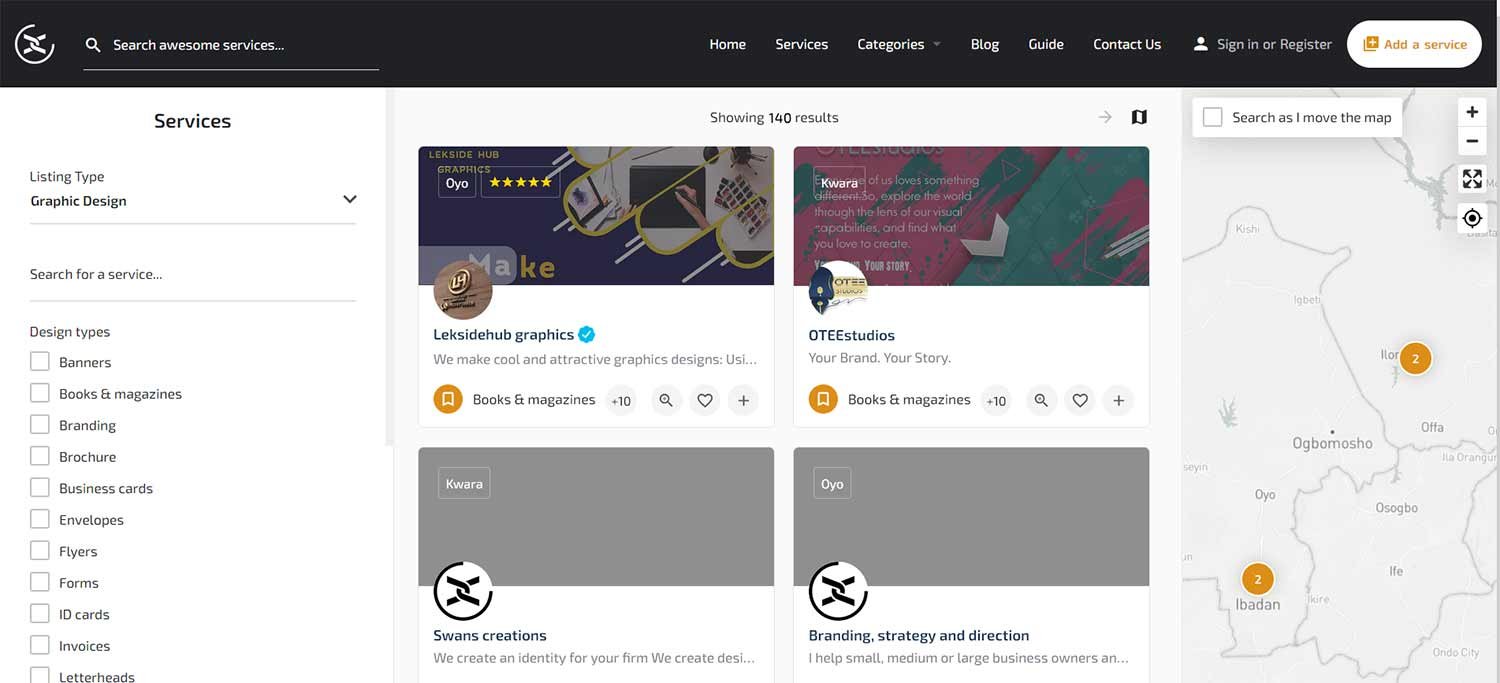
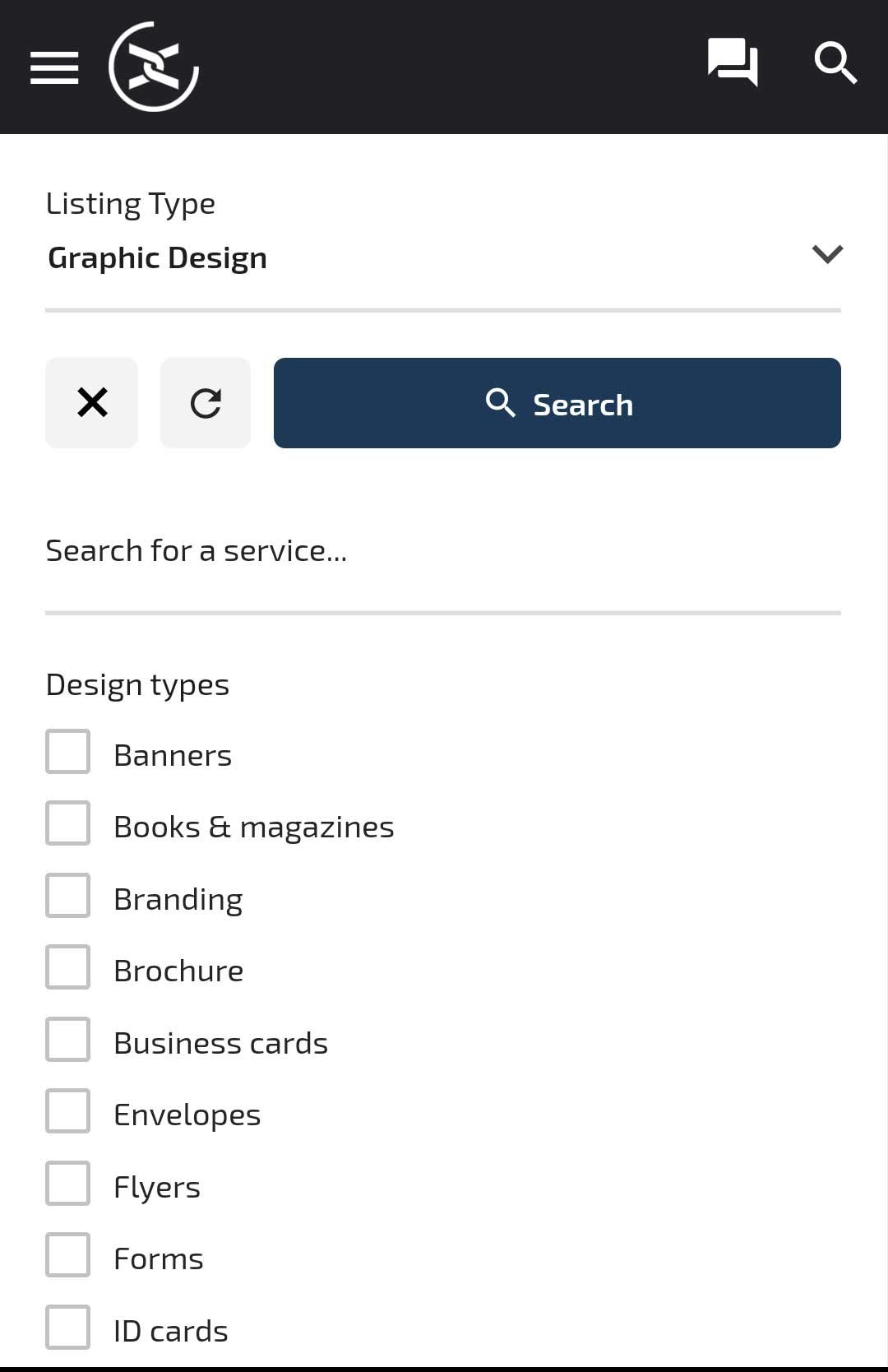
Using the Services page
Lystingz allows you to quickly and effortlessly find the services that you need. From the quick form and service tiles on the homepage or the full service list on the service type page, you can access all available services. You can use any of these or click directly on the Service page to view services.
Use filters to get accurate results. The “Listing type” dropdown allows you to select the specific service you need to obtain. The “Search box” allows you to search for a particular service using its business name. Additional filters and check-boxes appear depending on the service selected in the dropdown. These checkboxes allow for more precise service filtering. Results are immediate. For users surfing on a mobile phone, simply click on the ‘X’ at the top of the page to see your filtered results. The reset icon helps clear your filter selections.
You can use the “Order by” filter to sort results by average rating, published time, or services closest to you. Again, you don’t need to reload to view the result.
Finally, the last dropdown allows you to view service providers in a specific state in Nigeria.
Viewing a service
When you click on any service to learn more about it, you’ll be able to view a lot of helpful information, like a service description, contact info, specific service information, service reviews, work samples, work hours, and also the user who published that service. If a service has been verified by Lystingz, a verification badge appears next to the service name at all times.
From the top of the service page, you can perform quick actions like directly calling the business, sharing the business details, bookmarking the business, or reporting it if necessary.
You can click on any of the items listed under the business’s services and other details (you’ll notice icons in front of them) to quickly access other services providing something similar. Additionally, you can see similar services at the bottom of the page.

Suggesting edits
You’re the pro, and we rely on you to continually improve the site. We are aware that many features are lacking on the site. We’re working hard and fast to add them soon. But we might still miss out on some, fail to recognize how important some are to you (we apologize) or simply be too slow to add these. We kindly request that you report such missing features to us. We’d also like your suggestions on areas where the website can be improved, bugs you’ve encountered, or just about anything you believe we should look into. You can access the suggestion box to do this.
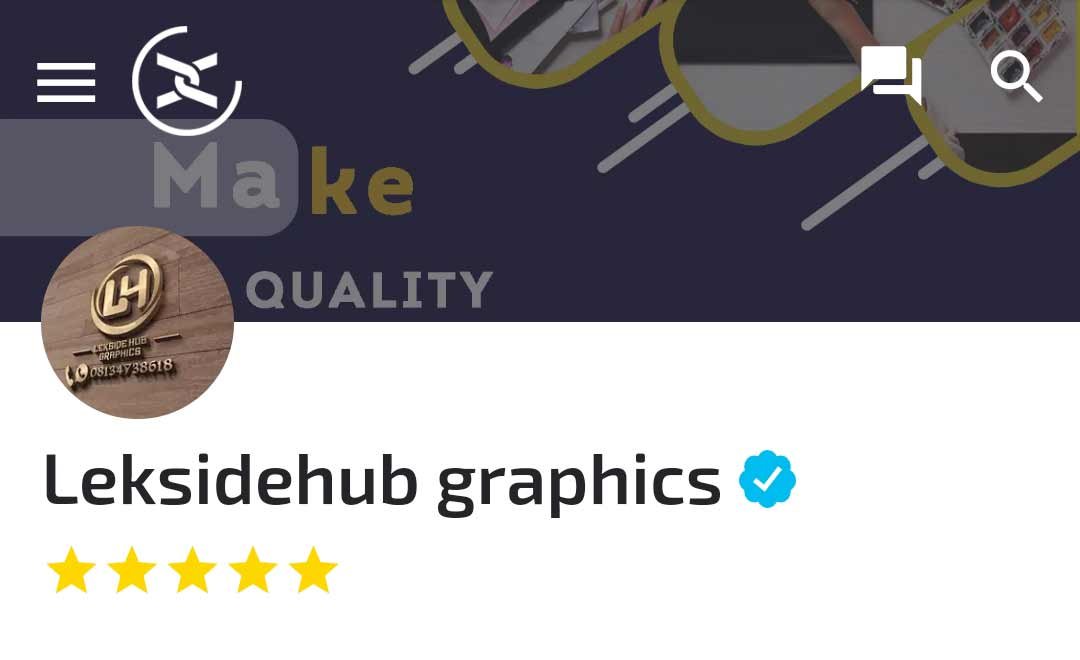
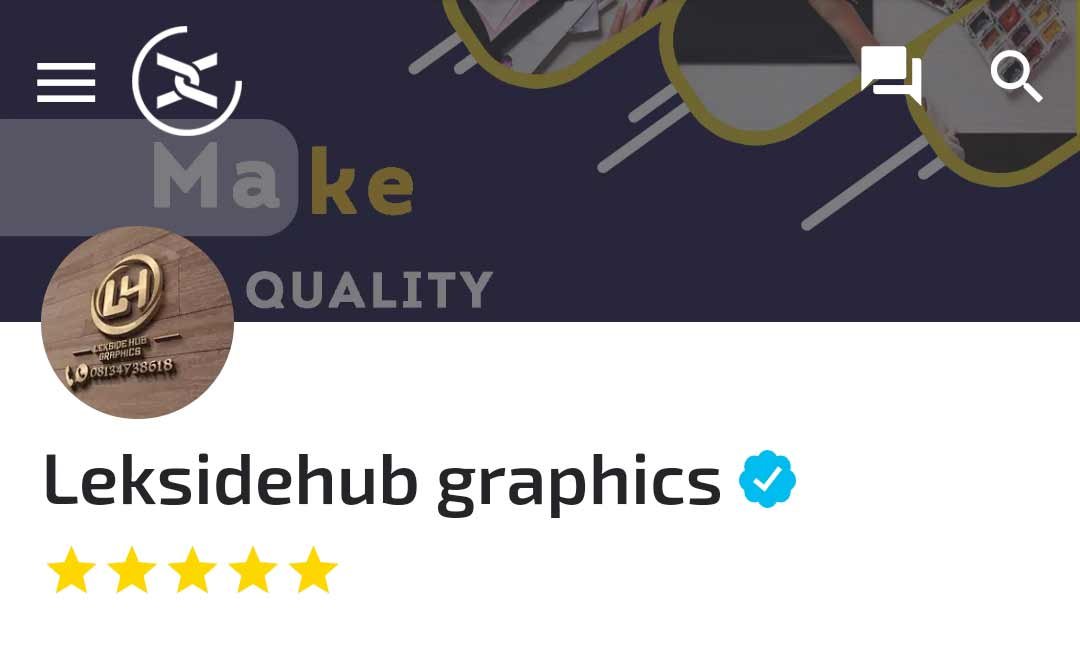
Verifications
Verification gives your service more credibility and encourages more customers to patronize you. Verification allows customers to trust you better as they know they aren’t gonna be working with frauds or incompetent individuals.
You can apply for verification by visiting the ‘Get verified’ page, filling the form and taking other appropriate steps. Once our relevant team reviews your application and concludes the necessary process, you’ll receive a verified badge next to the appropriate service which will be visible everywhere.

Future features
We are already planning to drop some more goodies into your laps! We’ll make it easy for job seekers to view job offers and get their preferred employment. We’ll only allow verified and trustworthy recruiters to post on this site to ensure the safety and protection of our users. We’ll also allow users to view and easily join any online classes they need, and for tutors to easily post updates and get those groups filled in record time (more info later).
Want to climb higher on the result table and get noticed more readily and speedily? We’re working on service promotions that allow your listings to stay on top for as long as you need.
Stay tuned; we’re not done yet!
For answers to questions and for further explanations, please visit the Contact page or click here for a direct WhatsApp chat.