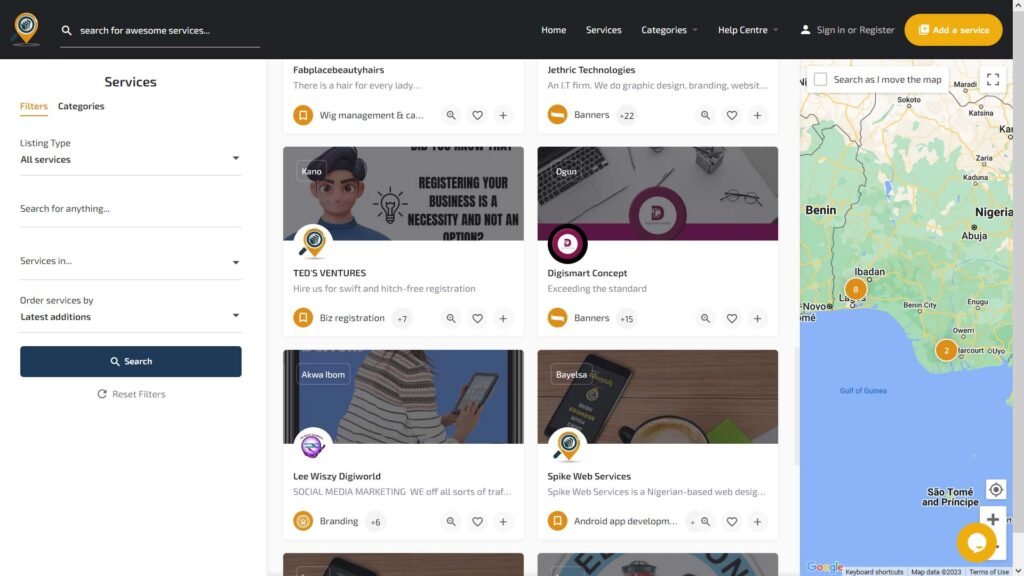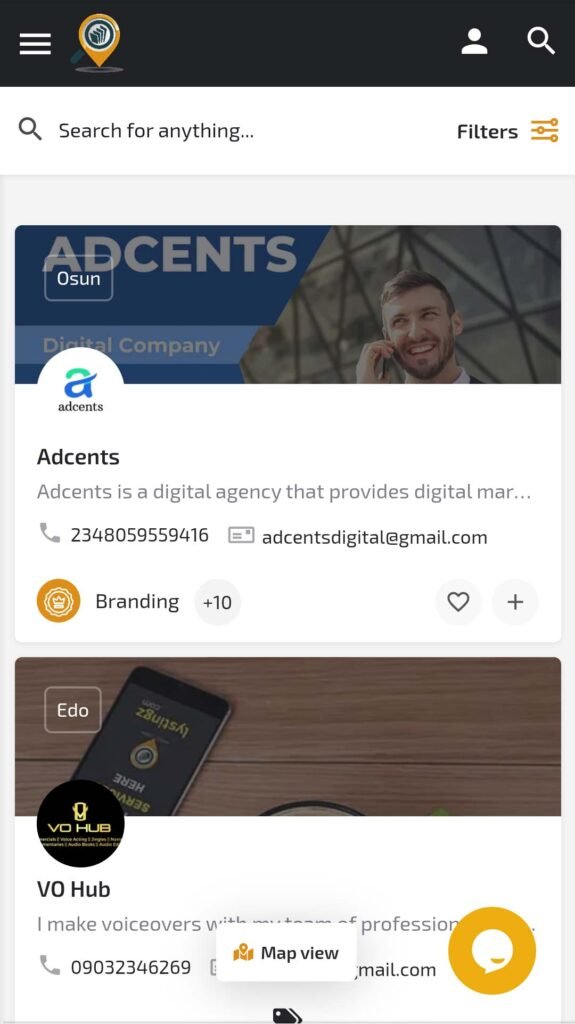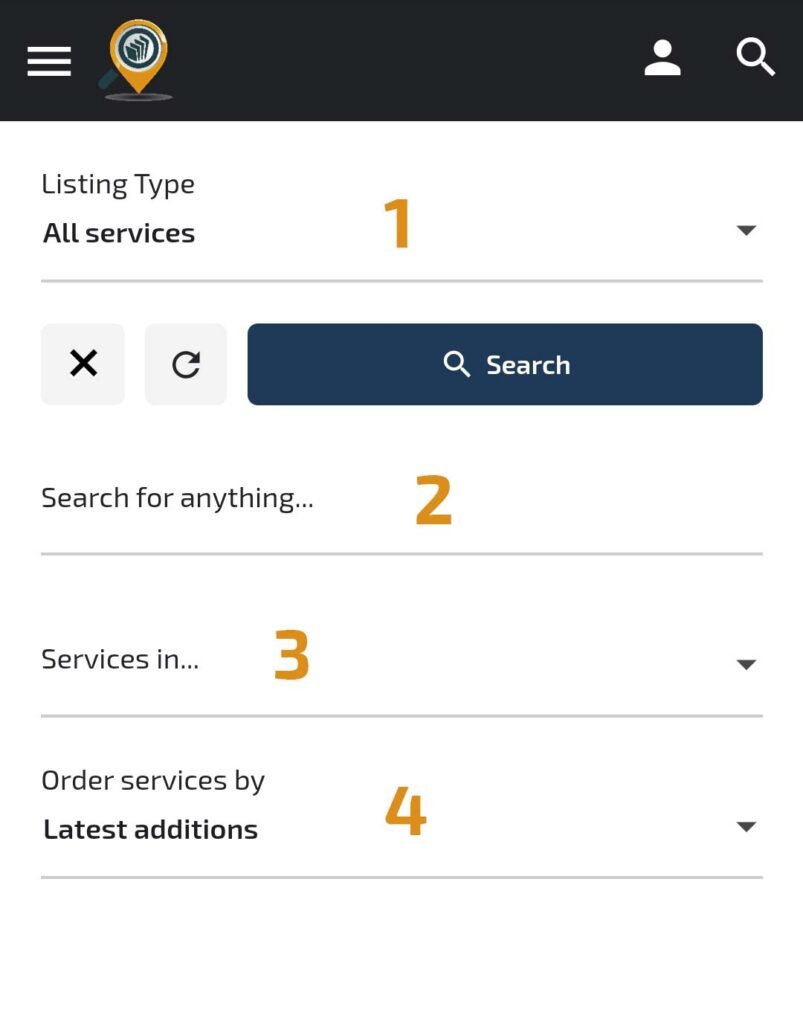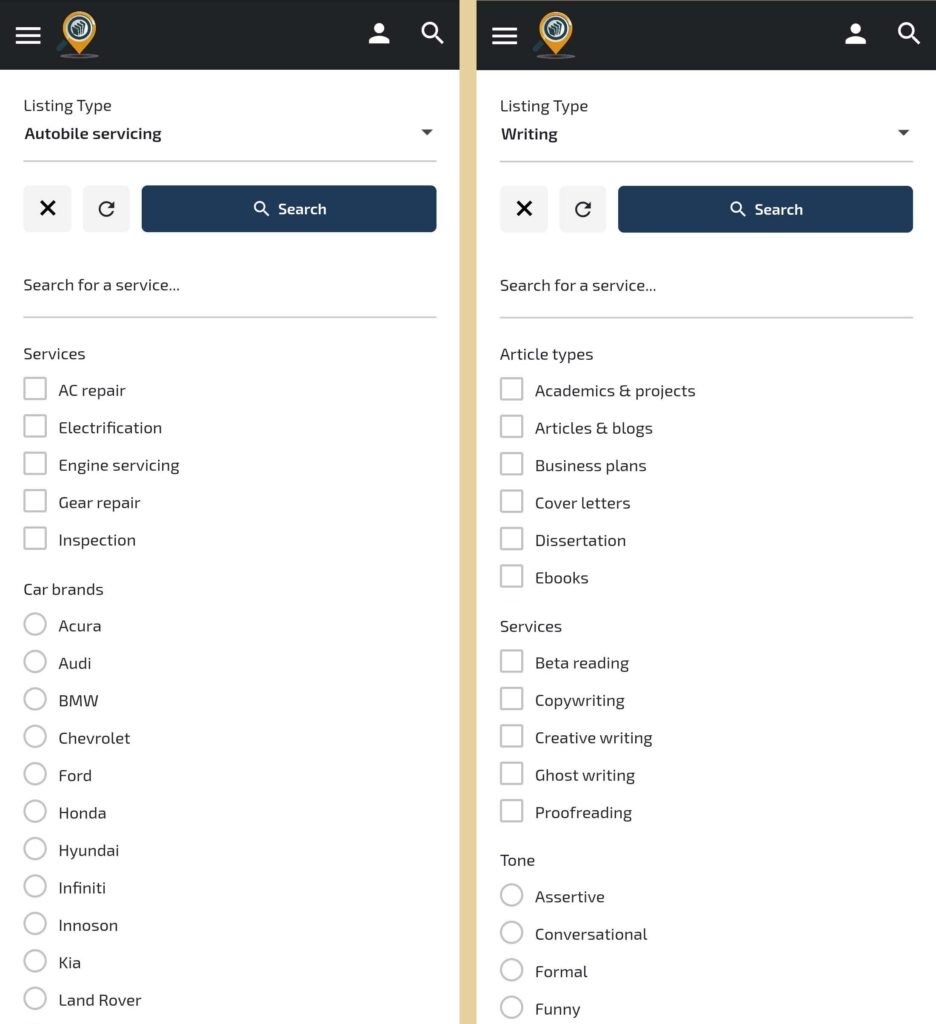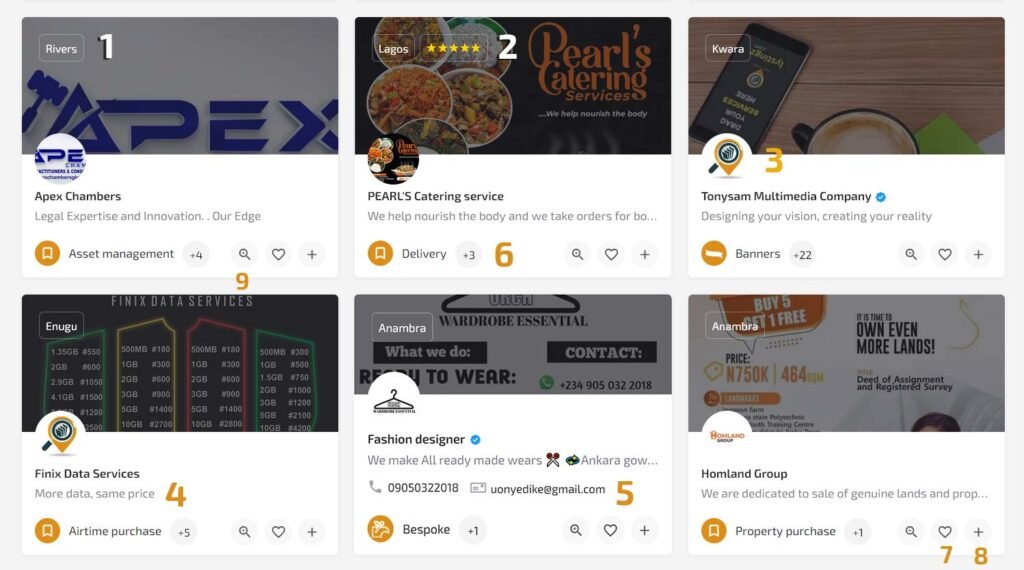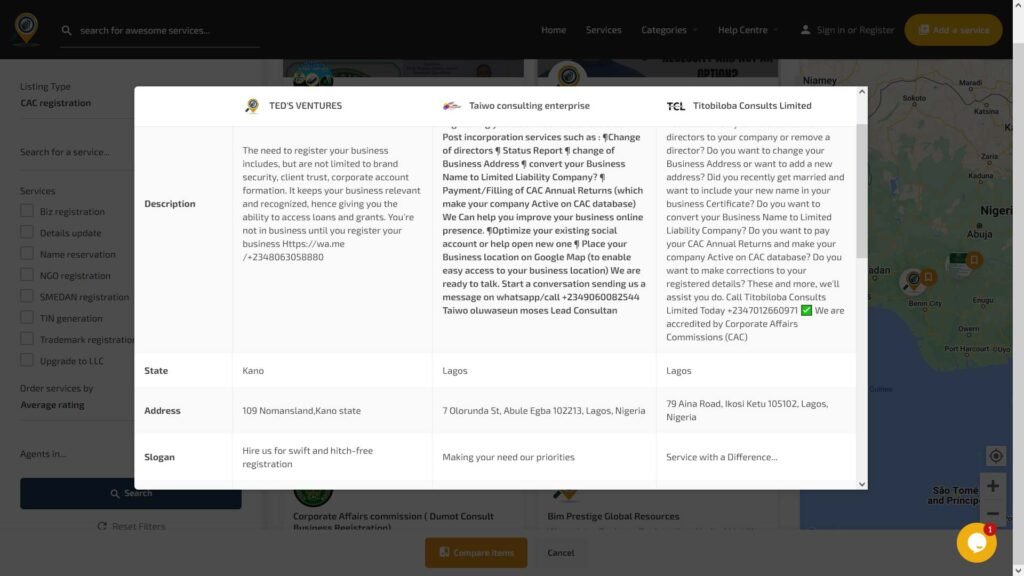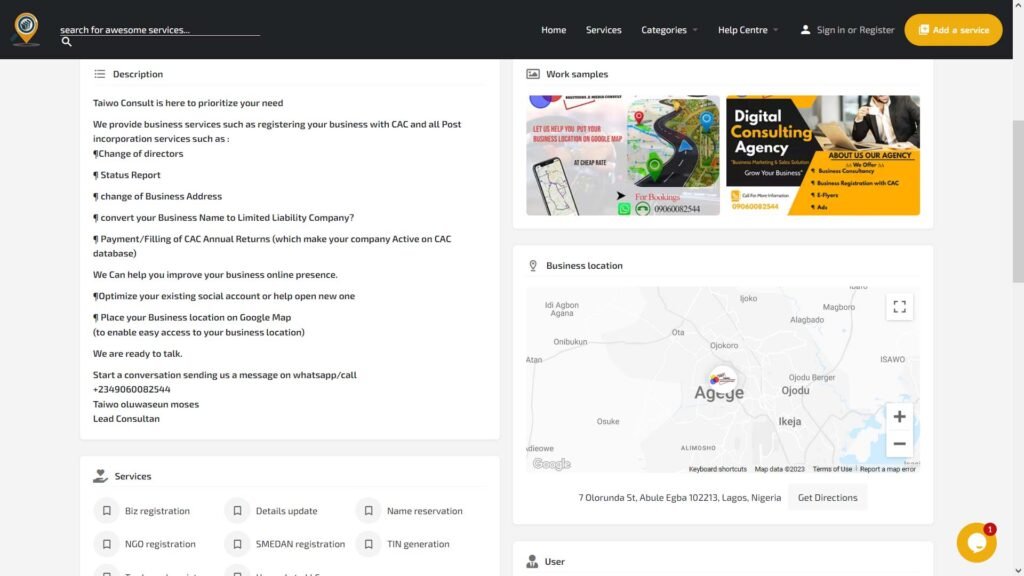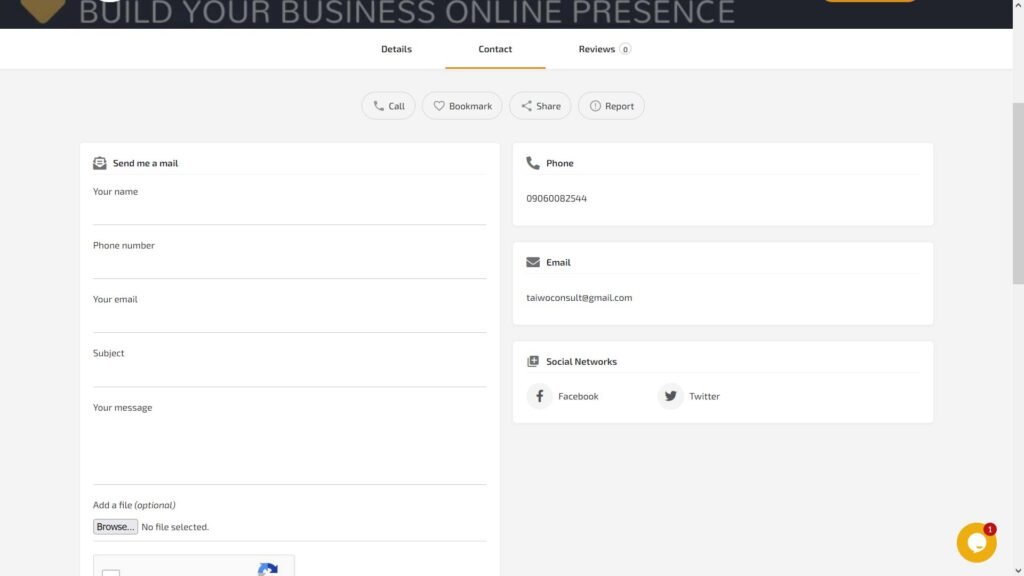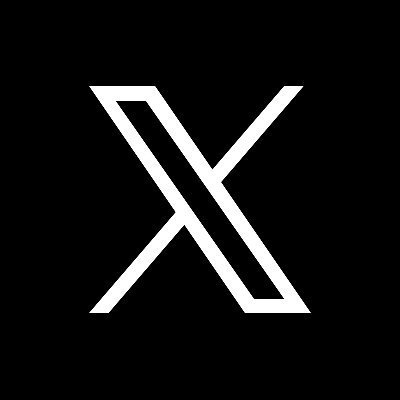Quickly find the best professional for your need
We help you to find the services and professionals you need. Are you searching for a designer, a photographer, a laundryman, or even a real estate agent? We have tons of experts and even more service categories for you to search. Our filters and catalogue style allow you to find exactly what you need, every time.

How to use the site
Visit the service page to view all currently available services. You can also directly type into the search box in the menu to find what you need.
You can as well click on the map to view businesses in a region.
Use filters to narrow down results. Filters are always visible on a computer. If browsing from a mobile device, click the filter text/icon to access our powerful filters.
- Use the listing drop-down field (1) to focus on a specific service category. There are over 60 service types to choose from.
- Use the general search form (2) to search for anything. This form lets you search for cities, business names, service features, contact details; anything you need!
- Use the ‘service in’ drop-down (3) to narrow results to a particular state in Nigeria.
- Use the ‘Order services by’ drop-down (4) to sort results by name, ratings, or publication date.
You will often see previews of businesses
- (1) shows the state in Nigeria where the business is.
- (2) shows the average rating of the business, if available.
- (3) is the business logo. Under this, you have the business name. A verification mark appears next to the name of the business if it is verified by Lystingz.
- (4) shows a preview of the business description or the business slogan if it is available.
- (5) shows the phone number and email address of the business.
- (6) is a summary of the services the business provides. Hover or click on the number after it to see more service features.
- Click the heart icon (7) to save the business to your Lystingz bookmark. You’ll need to be logged in for this.
- (8) lets you compare businesses. This is a very powerful and exciting feature. Check the next section for more info.
- (9) allows you to quickly view the business info. This feature is available on computers alone.
To compare businesses, click on the ‘+’ sign on each of the businesses. You can compare as many businesses as you wish at once. When you’ve added two or more businesses for comparison, the Compare button appears at the bottom of the page. Click it to bring up the comparison table. Then you can view details of a business against the others.
For best results, always compare businesses from the same category.
See a business you like? Click on it to read the full description and view the service details of the business. You can click on any of the service lists to view other businesses that offer that service.
Scrolling down will show similar businesses to the one you’re viewing. This helps you to quickly see other alternatives.
If you would love to contact a business, simply click on the contact tab. You’ll see their phone number and email address. If available, you can also see links to their website and social media pages. If you wish, you can fill out the form that appears on the page to send a direct email to the business owner.

What if you’d like to add your own business and get customers? You can, and it’s free.
To get started,
- Click here to register an account or log in. You can also use your Facebook account to sign in.
- Head here to add your business. Remember to add every detail about what you do. If you have more than a service type you provide, simply use the link (or ‘add a service, button in the menu to add your other businesses.
- Follow us on social media. We regularly promote businesses on our site and social media pages. Links are available in the footer of the site, or in the welcome email you’ll receive when you sign up.
- Share your business link with past customers and encourage them to leave reviews on your business listing.
Quick Summary
Visit the service page
Click to view all services. You can use the search form at the top of the screen, the box on the service page, or the form on the homepage to quickly get what and who you need.
Search servicesSearchFilter and finetune results
Use our powerful filters to narrow down results. Also use reviews and verification badges to get the best services.
Search servicesFiltersManage your favourite services
Use the bookmark option to save a service for future needs. This helps you to quickly find services you like. Additionally, use the 'report' option to flag suspicious services.
Visit your dashboardManageAdd your own business
You can add your services and business to the site to make it easier for potential customers to find and work with you.
Add your serviceSign upCheck through a catalogue of amazing services, filter as you want, read reviews, and hire the pros you love.


Put your talents and capabilities in the spotlight. Add your services and let's start promoting you for free.
Find businesses with ease
By using the free Lystingz, you no longer lose precious time looking for reliable people to work with, no matter what you need. Lystingz is the best place to get professionals and trusted experts.