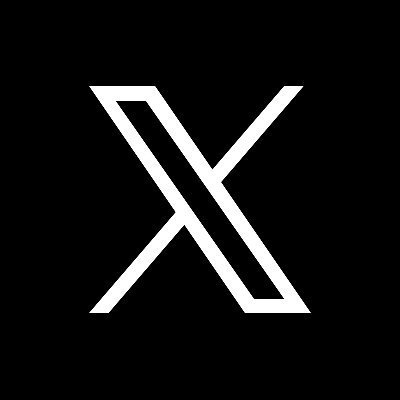Creating an account is required before you can publish your services. Registration isn’t the same as adding your business, so make sure to publish your services as soon as you’ve created an account.
An account is required to leave reviews on other businesses, save a business to your dashboard, or report a suspicious business. There are two ways to do this, and you can access either by going to the registration page here.
Using Social Sign-in
You can create an account quickly by simply logging in with your Google or Facebook account. Please note that doing this authorizes Google or Facebook to share your email address, account picture, and your full name with us, nothing else. There is no security risk. We don’t have access to your social media account nor do we even have your password.
Once authenticated, your Lystingz account will be created with the details highlighted above. You can then proceed to add your services.
You should take the time to update your Lystingz profile whenever you can, since Google and Facebook won’t share so much details with us.
Social login doesn’t share your password with Lystingz. All we get is your full name, email address, and photo which are required to create a Lystingz account.
Filling out the form
You can fill out the registration form to create an account. The form allows you to create a full and detailed profile. You can even add your bio, social links, and contact details. Please, choose your username carefully as it can’t be changed after you’ve created your account. Also, your username doesn’t have to reflect your businesses.
Creating an account isn’t the last step if you wish to publish your services and gain customers. You need to publish your services and business.